CREST Cyber Olympiad CCO 2022 Syllabus : crestolympiads.com
Organisation : Centre for Research and Exams in Science and Technology (CREST)
Exam Name : CREST Cyber Olympiad CCO 2022
Announcement : CREST Cyber Olympiad CCO Syllabus
Program : Students in classes 1-10.
Website : https://www.crestolympiads.com/cco-syllabus
What is CREST Cyber Olympiad CCO?
The CREST Cyber Olympiad (CCO) is an international competitive exam held online for students in classes 1-10. There will be only one level for all the classes. The exam is an objective-type test that the students need to complete in 60 minutes.
Related / Similar Syllabus : CREST International Spell Bee Summer CSB 2022 Syllabus

Syllabus For CREST Cyber Olympiad CCO
The Syllabus For CREST Cyber Olympiad CCO are given below,
Class 1:
Section 1: Introduction to Computers, Parts of Computer, Uses of Computer, Keys and Keyboard, Computer Mouse, Starting and Shutting Down the Computer, Introduction to MS-Paint, Latest Developments in the Field of IT.
Achievers Section: Higher Order Thinking Questions – Syllabus as per Section 1.
Questions are based on Windows 7.
Class 2:
Section 1: Computers – A Smart Machine, General Information about Computers, Parts of Computer, Uses of Computer, Learning to Use Keyboard and Mouse, MS-Paint, Latest Developments in the Field of IT.
Achievers Section: Higher Order Thinking Questions – Syllabus as per Section 1.
Questions are based on Windows 7.
Class 3:
Section 1: Fundamentals of Computer, General Information about Computers, Storage Devices, Parts of Computer, Uses of Computer, Input and Output Devices, Introduction to Internet, MS-Paint, Introduction to MS-Word (Opening, Closing, Saving and Printing a Word document, Components of MS-Word Window, Editing commands like Cut, Copy, Paste, Undo and Redo, Moving in a document using Home and End Keys), Latest Developments in the Field of IT.
Achievers Section: Higher Order Thinking Questions – Syllabus as per Section 1.
Questions are based on Windows 7 and MS-Office 2010.
Class 4:
Section 1: About Computers (General Information), Evolution of Computers, Parts of Computer, Input and Output Devices, Hardware, Software, MS-Word (Formatting a Word Document, Font Group, Format Painter, Search using Find and Replace Option, Checking Spelling and Grammar using Thesaurus), Using Windows, Introduction to Internet and Its Uses, Computer Networks, MS-Paint, Latest Developments in the Field of IT.
Achievers Section: Higher Order Thinking Questions – Syllabus as per Section 1.
Questions are based on Windows 7 and MS-Office 2010.
Class 5:
Section 1: Input and Output Devices, Hardware, Software, Storage Devices, Memory –Primary & Secondary Memory, MS-Paint, Introduction to Multimedia, MS-Word (Paragraph Formatting Using Paragraph Group, Drop Cap, Document Views, Inserting Graphics-Pictures and Shapes, Clip Arts, Symbols, SmartArt, Multimedia Objects, Text Box, Inserting Header and Footer in a Document and Exploring its Features), Introduction to MS-PowerPoint (Component of MS-PowerPoint Window and its Features, Inserting Graphics-Pictures and Shapes, Clip Arts, Symbols, SmartArt, Multimedia Objects, Text Box, Inserting Header & Footer and Exploring its Features, Running Slide Shows, Presentation Views), Internet, Computer Networks, Using Windows, Latest Developments in the Field of IT.
Achievers Section: Higher Order Thinking Questions – Syllabus as per Section 1.
Questions are based on Windows 7 and MS-Office 2010.
Class 6:
Section 1:
History and Generation of Computers, Types of Computers, MS-Windows, MS-Word (Working with Charts and Tables, Using Page Layout tab, Arranging Multiple Windows of a Document), MS-PowerPoint (Creating Presentation using Animation, Custom Animation and Transitions, Creating New Slides using Slides Pane, Outline Pane and Slides from Outline, Working with Hand-out and Notes Master, Arranging Multiple Windows of a Presentation, Working with Charts and Tables), Internet & E-mail, Hardware, Software, Input & Output Devices, Memory & Storage Devices, Latest Developments in the Field of IT.
Achievers Section: Higher Order Thinking Questions – Syllabus as per Section 1.
Questions are based on Windows 7 and MS-Office 2010.
Class 7:
Section 1: Fundamentals of Computer, Evolution of Computers, Memory & Storage Devices, Using Windows, MS-Word (Links, Mail Merge, Macros, Exploring Styles Group), MS-PowerPoint (Working with Slides Master and Themes, Advancing Slides using Hyperlink and Actions, Customizing and Broadcasting Slide Shows), MS-Excel (Components of MS-Excel Window, Editing and Formatting Cells in a Worksheet, Introduction to Formulas, Sorting and Filtering Data, Macros, Features of Insert and Page Layout Tabs), Internet & Viruses, Networking, Latest Developments in the Field of IT.
Achievers Section: Higher Order Thinking Questions – Syllabus as per Section 1.
Questions are based on Windows 7 and MS-Office 2010.
Class 8:
Section 1:
Fundamentals of Computers, Internet & Viruses, HTML-[Html, Head, Title, Body (Attributes: Background, Background colour, Text, Link, A link, V link), Font (Attributes: Colour, Size, Face), Centre, BR, HR (Attributes: Size, Width, Align, No shade, Colour), Comment tag (< ! .H6, P, B, I, U, IMG, Html Elements: A, (Attributes: Type, Start), Li], Flash CS6, MS-Access, Networking, MS-Word (Exploring File tab, Language and Translate options, Tracking features -Comments, Reviewing Pane, Tracking Changes, Comparing, Combining and Protecting documents, Working with References), MS-PowerPoint (Exploring File tab and Slide Show tab, Comparing, Combining and Protecting presentations), MS-Excel Memory & Storage Devices, Basics of Cyber Crimes, Cyber Laws, Operating Systems (Introduction, Features, Types-single user and multiuser), Latest Developments in the field of IT.
Achievers Section: Higher Order Thinking Questions – Syllabus as per Section 1.
Questions are based on Windows 7 and MS-Office 2010.
Class 9:
Section 1: Algorithms and Flowcharts in Programming, Visual Basic, Animations, HTML (Links, Anchors and Table tags), MS-Word, MS-Excel (Formula Auditing, Data Tools, Protecting and Sharing Workbooks/Worksheets, Working with Cell Range), MS-PowerPoint, Hardware, Software, Input & Output Devices, Memory & Storage Devices, Flash CS6, Communication Technology (Networking, Internet and Multimedia), Operating Systems (Types-Interactive (GUI based), Real Time and Distributed, Commonly used OS), Windows, Latest Developments in the Field of IT.
Achievers Section: Higher Order Thinking Questions – Syllabus as per Section 1.
Questions are based on Windows 7 and MS-Office 2010.
Class 10:
Section 1: Fundamentals of Computer, Operating System, Word Processing Tool, Networking, MS-PowerPoint, MS-Excel, HTML, Internet, Database Management System (Functions, Types, MS-Access), Latest Developments in the Field of IT.
Achievers Section: Higher Order Thinking Questions – Syllabus as per Section 1.
Questions are based on Windows 7 and MS-Office 2010.
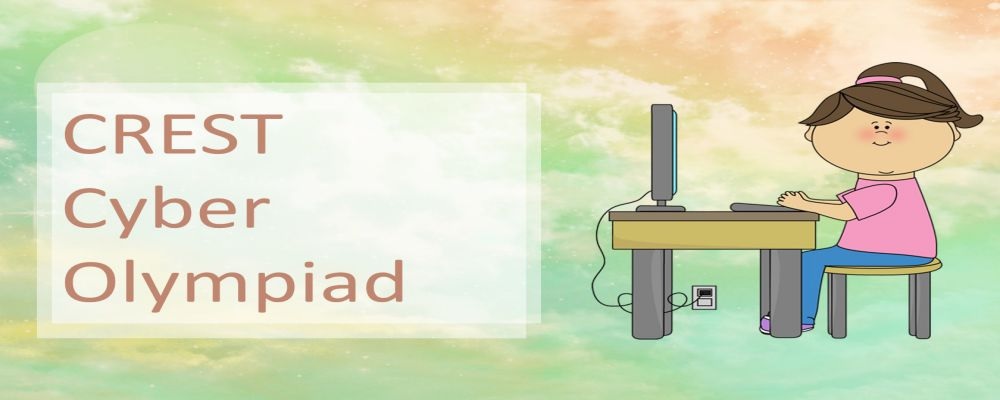
Important Dates of CREST Cyber Olympiad CCO
The Important Dates of CREST Cyber Olympiad CCO are,
| Exam Level | Exam Date | Answer Key Dates |
|---|---|---|
| Practice 2 | 16th December 2022 | 19th December 2022 till 20th Dec 2022 |
| Level 1 | 13th January 2023, 24th Jan 2023 | 30th January 2023 till 31st Jan 2023 |